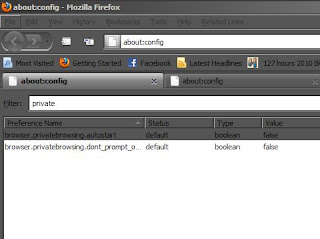Setting Private Browsing Mozilla Firefox by default
Wednesday, June 15, 2011
How to Set Private Browsing Mozilla Firefox by default
Open Firefox>about:config >enter
search 'private' using the filter field
Label:
private browsing
Open Firefox>about:config >enter
search 'private' using the filter field
Change the value for first value into true
Close the browser and re open
Happy Private Browsing
edit